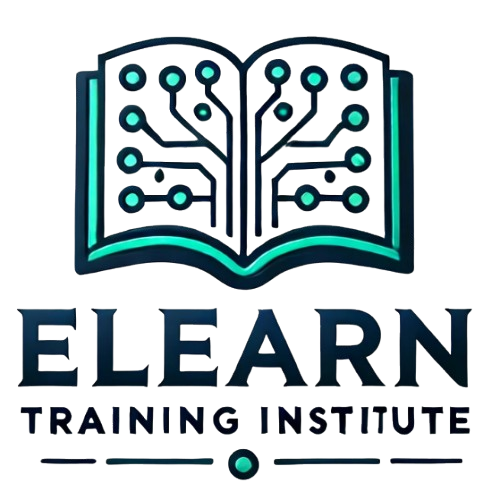Course Overview
The Game Design Process:
- Conceptualization:
- Define the purpose of your game.
- Example: Create an obstacle course where players avoid traps and reach the finish line.
- Planning:
- Sketch a basic layout or flow of your game world.
- Decide on features such as checkpoints, rewards, and challenges.
- Prototyping:
- Build a simplified version of the game using Roblox Studio tools.
- Testing:
- Playtest your game to identify what works well and what needs improvement.
Key Elements in Game Design:
- Objective: Define clear, achievable goals for players.
- Example: “Complete the course without falling off the platforms.”
- Mechanics: Establish rules and systems.
- Example: Players must jump to avoid hazards.
- Player Engagement: Ensure the game is fun, challenging, and rewarding.
- Example: Add collectibles or time-based goals to keep players motivated.
4. Activity: Designing a Simple Game Layout in Roblox Studio
Objective:
- Create a basic game layout (e.g., an obstacle course) to familiarize yourself with Roblox Studio tools and game design principles.
Instructions:
- Set Up Your Workspace:
- Open Roblox Studio and select a blank template to begin.
- Add Basic Elements:
- Use the Toolbox to place platforms, obstacles, and a finish line.
- Example: Add stationary platforms and a few checkpoints.
- Customize Elements:
- Use the Properties panel to change the color and size of objects.
- Example: Make platforms progressively smaller for added difficulty.
- Test the Layout:
- Playtest the game to ensure all platforms are reachable.
- Use the Output window to troubleshoot any issues.
- Enhance the Game:
- Add interactive elements, such as a moving platform or a collectible item.