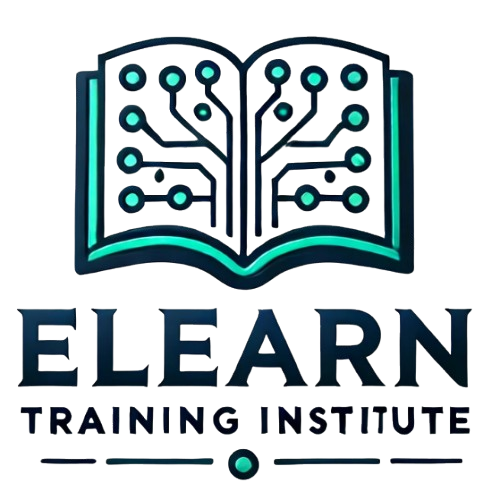Course Overview
Lua Programming Deep Dive: Functions, Events, and Custom Interactions
Functions in Lua
- Definition: A block of reusable code designed to perform specific tasks.
- Syntax Example:
- Applications in Roblox:
- Functions handle tasks like opening doors, spawning NPCs, or awarding points.
Events in Lua
- Definition: Triggers that respond to player or object interactions.
- Common Roblox Events:
Touched: Fires when an object is touched.PlayerAdded: Fires when a player joins the game.MouseClick: Fires when a button or object is clicked.
- Example:
Custom Interactions
- Use events and functions together to create unique gameplay mechanics:
- Example: A button that unlocks a secret door.
2. Creating Interactive Game Elements: NPCs, Power-Ups, and Triggers
NPCs (Non-Player Characters)
- Purpose: Add life and functionality to your game world.
- Key Features:
- Dialogues: Use scripts to display messages.
- Movements: Add pre-defined paths or animations.
- Example:
Power-Ups
- Purpose: Boost player abilities temporarily (e.g., speed or invincibility).
- Example Script: Speed Boost
Triggers
- Purpose: Activate events when conditions are met (e.g., stepping on a platform).
- Example Script: Portal Trigger
3. Advanced Player Control: Input Handling and Real-Time Responses
Input Handling
- Definition: Captures and responds to player actions (e.g., key presses or mouse clicks).
- Using Roblox’s UserInputService:
Real-Time Responses
- Definition: Dynamic reactions to player actions or game events.
- Examples:
- Jump mechanics: Trigger double-jumps.
- Health systems: Update player health bars dynamically.
4. Hands-On Project: Developing a Mini Game with Custom Interactions
Objective:
- Create a mini game with point collection, portals, and interactive elements.
Steps:
- Set Up the Game:
- Add collectibles (e.g., coins) and a portal to the workspace.
- Write Scripts:
- Point Collection:
- Portal:
- Test the Game:
- Playtest to ensure all elements work correctly.
- Adjust object placement and timings for balance.
5. Debugging Practice: Identifying and Fixing Script Errors
Common Errors in Lua:
- Syntax Errors: Misspelled keywords or missing punctuation.
- Example: Forgetting
endin a function.
- Example: Forgetting
- Logic Errors: Scripts run but don’t behave as expected.
- Example: A portal sending players to the wrong location.
- Runtime Errors: Errors occurring during gameplay.
- Example: Trying to access an object that doesn’t exist.
Debugging Tools in Roblox Studio:
- Output Window:
- Displays error messages and line numbers for quick identification.
- Breakpoints:
- Pause script execution to inspect variables and logic.
- Print Statements:
- Insert
print()to track the flow of your script.
- Insert
Debugging Activity:
- Provide students with a pre-made script containing errors. Have them:
- Identify the error using the Output window.
- Fix the script and test functionality.